What is Trello and how does it work? Trello is a project management appl based on the Kanban philosophy. Kanban focuses on improving workflow by breaking projects into smaller, more manageable tasks. Trello does this visually by allowing users to create “boards” to organize their tasks into “lists.” Each task can be assigned to a team member, attach files, and tag with categories.
Trello was created by Fog Creek Software in 2011 and acquired by Atlassian in 2017. The app is currently free for personal use and has premium plans for business use.
Trello was created by Fog Creek Software in 2011 and acquired by Atlassian in 2017. The app is currently free for personal use and has premium plans for business use.
What is Trello and what is it for?
Trello boards can be used for project tracking, to-do lists, brainstorming, event management, etc. Users can create as many boards as they need and invite other team members to collaborate.Lists represent the progress of tasks across the board. For example, a marketing dashboard could include lists for ideas, active campaigns, analytics, and results. Users can add cards to any list and assign them to other team members or tag them with categories (for example, priority or deadline). Cards can be easily attached with relevant files or mentioned to other users in the comments.
Trello offers a powerful search engine that allows you to search for boards, lists, and cards by keywords or tags. There is also a built-in calendar showing deadlines for individual cards. This feature is useful for tracking project progress or coordinating events.
Advantages of Trello for your business
The main advantage of Trello is its simplicity. The clean, intuitive interface makes it easy to create and share boards and cards with other team members. Because of its flexibility, Trello can be used for a wide variety of purposes, from issue tracking to collaborative design.It also supports a large number of popular integrations (e.g. Google Drive, Dropbox, and GitHub) making it an extremely powerful tool.
What companies use Trello
Companies use Trello because it is a useful tool for collaboration and project tracking. Trello allows companies to organize and coordinate their tasks, as well as share important information with other team members. In addition, Trello is flexible and can be adapted to any company need.Trello has helped thousands of teams improve their productivity and better organize their projects. If you are looking for a tool to help you improve your productivity, Trello is a great option.
These are some of the companies that use Trello:
- Airbnb
- Nike
- New York Times
Why is Trello popular?
Since its founding in 2011, Trello has helped millions of people better organize their lives and projects. Trello is an online collaboration tool that is based on the Kanban board method. Kanban focuses on workflow and allows users to easily visualize how tasks are being carried out.Trello offers users great flexibility to customize their boards and cards, making it an ideal tool for both work and personal use.
There are many reasons why Trello is popular. First of all, it is easy to use. You don't need a lot of training to learn how to use the app. This makes it ideal for those who don't want to invest too much time or money in a project management tool.
Secondly, it is extremely versatile. It can be used for a wide variety of projects and tasks. Whether you're organizing an event, coordinating a work team, or just trying to keep track of your personal tasks, Trello can help you do it efficiently and organized.
Third, and perhaps most importantly, Trello is free . There is no cost associated with using the app, making it accessible to virtually anyone. Plus, if you decide you need more advanced features, you can upgrade your account to a premium plan for a small monthly fee.
They can also assign tasks to other team members or tag them by category (for example, "urgent" or "pending") . These features make it easier to organize work among multiple team members and ensure everyone stays up to date on the project's progress.
Secondly, it is extremely versatile. It can be used for a wide variety of projects and tasks. Whether you're organizing an event, coordinating a work team, or just trying to keep track of your personal tasks, Trello can help you do it efficiently and organized.
Third, and perhaps most importantly, Trello is free . There is no cost associated with using the app, making it accessible to virtually anyone. Plus, if you decide you need more advanced features, you can upgrade your account to a premium plan for a small monthly fee.
How to use Trello and optimize your work
Although at first glance it may seem like a simple to-do list tool, Trello is packed with features designed to streamline any team's workflow. Here are three ways Trello can improve your productivity.Breaking down projects into more manageable tasks
One of the best things about Trello is that it allows you to break down big projects into smaller, more manageable tasks. This is ideal for large teams that need to coordinate work between several people. By assigning each task to a card, users can easily see who is in charge of which part of the project and what the overall progress is.Providing a visual view of all tasks and their progress
Another way Trello optimizes workflow is by providing a visual view of all tasks and their progress. This is useful for team leaders to quickly identify which aspects of the project require the most attention. Users can also add comments to each card to discuss ideas or provide feedback, making it easier for team members to collaborate.Offering features for attaching files, assigning tasks, and tagging categories
Trello offers a variety of additional features to help you coordinate team work. For example, users can attach files to cards to share documentation or materials related to the task.They can also assign tasks to other team members or tag them by category (for example, "urgent" or "pending") . These features make it easier to organize work among multiple team members and ensure everyone stays up to date on the project's progress.


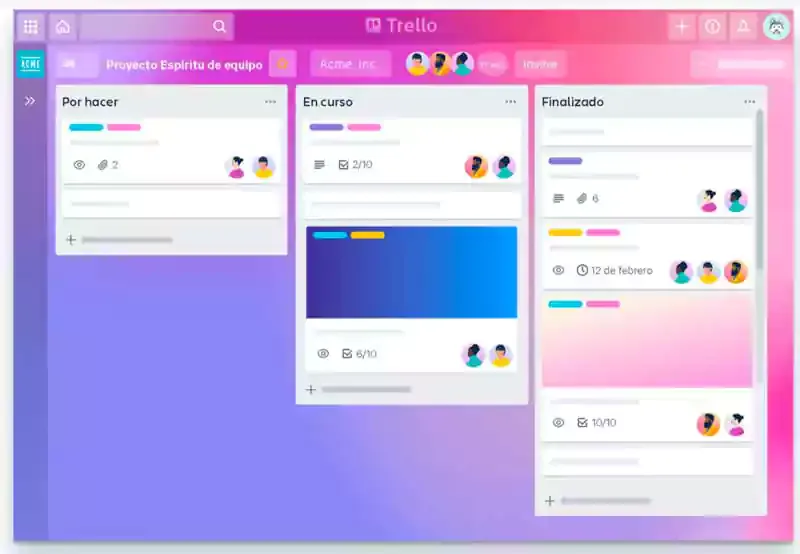
sitedmb@gmail.com