If you are one of those who have started in the world of ecommerce, you will know first-hand how complicated it can be to create an online store, search for suppliers, attract traffic and customers to your website, customer service, hire employees (if you can afford it) and then manage the logistics .
The latter is usually one of the biggest headaches and problems that it usually causes in online stores and what you have to spend the most time on, since you have to find several carriers that offer you a good shipping solution, delivery times and returns service, and a lot depends on this for your customers to leave 5-star reviews and for your business to continue growing.
Luckily, the logistics issue can be solved thanks to Sendcloud , a comprehensive shipping management tool that is designed to help eCommerce businesses of all sizes streamline their shipping process. In this review, we will analyze in detail what Sendcloud is, how it works, how much it costs, and what advantages this software can offer your company.
The latter is usually one of the biggest headaches and problems that it usually causes in online stores and what you have to spend the most time on, since you have to find several carriers that offer you a good shipping solution, delivery times and returns service, and a lot depends on this for your customers to leave 5-star reviews and for your business to continue growing.
Luckily, the logistics issue can be solved thanks to Sendcloud , a comprehensive shipping management tool that is designed to help eCommerce businesses of all sizes streamline their shipping process. In this review, we will analyze in detail what Sendcloud is, how it works, how much it costs, and what advantages this software can offer your company.

What is Sendcloud?
Sendcloud is a cloud-based shipping management software that helps online stores automate their shipping process . It offers users a complete solution for order management, order tracking, label printing and returns management from a single platform.Sendcloud integrates with the main e-commerce platforms, such as Shopify, WooCommerce, Wix, Magento and PrestaShop, as well as other Marketplaces such as Amazon or ERP. In addition, it offers APIs for the customization of its services.
Since its creation in 2012 in the Netherlands, Sendcloud has been able to improve the version of its software to adapt to the needs of ecommerce and that is why it has become one of the main shipping solutions in Europe. It already has clients from various sectors in countries such as France, Germany, Spain, Italy, Belgium, Austria and the United Kingdom.
They have managed to get this far thanks to the Saas model and the technology implemented to automate and optimize the shipping processes that usually give e-commerce so many headaches.
How does Sendcloud work?
Using Sendcloud is simple. First of all, you need to create an account and then connect it to your e-commerce platform where you have created your store. Once connected, you can start creating shipping labels and managing your orders from the Sendcloud interface. You can also track your shipments and print invoices directly from the platform interface.Sendcloud is a very complete software and to see the potential it has, below we analyze its features.
Shipping Software
The shipping management tool is Sendcloud's strong point. From the online interface, users can connect to multiple carriers, print shipping labels in bulk, automate their shipping process, create manual shipping labels and track all your shipments, organize internal company logistics, and much more. more from one place.The function of automating processes by creating intelligent shipping rules will make employees' work more efficient and will also avoid errors that arise from manual processes. For example, automatically choosing DHL for international shipments and using Correos Express for domestic shipments.
Track & Trace
Online customers can monitor the status of their orders in real time through the platform and without having to contact the seller, which improves the customer experience as they will not have to waste time seeking assistance.In the event that there is an incident with a shipment with the carriers that Sendcloud offers, instead of contacting the transport company, you can open a support ticket with Sendcloud and they will be in charge of managing it, so that everything is easier for you. you and for the client. Imagine the time you can save if you don't have to contact Correos Express or UPS!
In addition, Sendcloud allows customization of both emails and track and trace pages to fit the online store's brand.
Some of the plans even allow you to cross-sell and integrate banners with promotions you have or show content from social networks such as Instagram.
This is a very powerful functionality, since the opening rate of transactional emails is very high compared to promotional emails, so it is a good opportunity to increase the customer's ticket . With a couple of cross-sell conversions, you will have managed to amortize the premium rate.
Another benefit of Sendcloud is that it automatically, depending on the country of destination of the order, sends emails in different languages, be it French, German, English, Italian, Spanish, etc.
You can get more information about this functionality at this link .
The main difference between the paid plans is the number of orders per month and the type of support offered, customization and automation options.
This is a very powerful functionality, since the opening rate of transactional emails is very high compared to promotional emails, so it is a good opportunity to increase the customer's ticket . With a couple of cross-sell conversions, you will have managed to amortize the premium rate.
Another benefit of Sendcloud is that it automatically, depending on the country of destination of the order, sends emails in different languages, be it French, German, English, Italian, Spanish, etc.
You can get more information about this functionality at this link .
Returns
The returns portal can be customized with the business's branding and allows customers to easily return their shipments without assistance from the seller. Customers can generate a return label directly from the Sendcloud interface and send it to the seller. The software also offers the ability to automate the refund process for customers. For more information you can see how Sendcloud makes returns easy .Analytics
Sendcloud's Analytics feature is very useful for users as it provides insights into order and returns data. In this way, you will be able to have a better knowledge of your business, optimize your processes and make the necessary decisions to grow your ecommerce sales.What are the advantages of Sendcloud?
Now that we know what Sendcloud is and how it works, it is time to mention the advantages it offers.- The ability to automate your shipping processes, saving a lot of time and resources.
- A complete solution for order management: shipment tracking, label printing, returns, incident attention, etc.
- Integration with the main e-commerce platforms such as Woocommerce, Shopify , Wix , as well as marketplaces such as Amazon and other ERPs.
- Access to the API to connect with different carriers very easily.
- Enjoy pre-negotiated rates with Correos Express, UPS and other transportation providers.
- Plans with affordable prices, you can start with the free plan and upgrade as your business and needs grow.
- Very intuitive platform with a very complete knowledge base where you can find answers to the most frequently asked questions.
- Excellent technical assistance service, from the first moment you subscribe they call you to give an introduction to the platform, find out your needs and how the platform can help you, they also offer you an onboarding session to launch Sendcloud according to what that your stores need.
What are Sendcloud's rates and which one is right for your website?
Sendcloud is designed for eCommerce businesses of all sizes. It offers one free plan for small businesses and three paid plans for larger businesses.The main difference between the paid plans is the number of orders per month and the type of support offered, customization and automation options.
Essential plan
The pros are that it's completely free and allows you to offer multiple shipping options with pre-negotiated rates, integrate with up to two stores, and have a branded returns portal.The cons are that the shipping rates are usually less advantageous than in the other payment plans they offer and you cannot enjoy the advantages that we have discussed in the previous section, such as being able to create automation rules, sending only a personalized email with your brand.
Therefore, I only recommend this plan if you have just launched your online store and do not have orders yet and want to get familiar with Sendcloud. As you receive orders, you will notice that the investment in the entry fee, which is what we will discuss in the next point, is worth it because you save time and money by having better shipping rates.
Small Shop Plan
If you already have a small store that is already starting to operate and you already receive regular orders, it is worth hiring this premium plan, since it allows you to access better pre-negotiated rates and even include contracts with other transport companies that you already have, such as be DHL, GLS or others and allows you to save time with automation rules.You can also manage up to 5 online stores and configure a maximum of 5 shipping rules that will save you a lot of time doing manual tasks, you can schedule emails and use your branding for the tracking page.
It has a monthly fee of €45 and offers you support by phone, online chat and email. It is perfect for stores that make less than 400 shipments per month.
Large Shop Plan
It has a monthly price of €99 and includes all the features of the previous plan, as well as priority support, unlimited automation rules, return rules and the picking and packing tool (Pack&Go) that facilitate logistics management on a larger scale such as printing pick lists, delivery notes, barcode scanner support, etc.In addition to personalized advertising banners on your page, it allows you to add your Instagram posts to your tracking pages.
Business Plan
It has a monthly price of €199 and in addition to the features of the other plans, it includes advanced automation, such as automatic order import, shipping and return rules, and Pack&Go tools. The best thing about this plan is that they assign you to an ecommerce consultant who advises you on how to expand your business, helping you squeeze out everything that Sendcloud can offer, and cover the needs according to the stages of your store.This is the perfect plan for companies that ship more than 1,000 orders per month.
Sendcloud Shipping Rates
The Sendcloud platform offers its users several shipping options with different carriers. The option you choose will depend on the destination country, the weight of the products you sell in the ecommerce, the type of service, such as standard shipping, express or premium shipping, international shipping.The rates vary depending on the Sendcloud plan you contract (Essential Plan, Small Shop, Large Shop, Business), so you can compare the rates, we show you the rates according to the transport provider, country of destination of the client and type of service, These are: Correos Nacional, Correos Internacional, Correos Express, UPS Standard and UPS Express Saver.
How to start using Sendcloud?
To start using Sendcloud, just follow this link to create a free account and connect it to the e-commerce platform to try all the tools.Once connected, you can start creating shipping labels and manage your orders from the Sendcloud interface. If you need help, Sendcloud will usually contact you to discuss your needs and how they can help you get the app up and running and resolve any questions you may have.


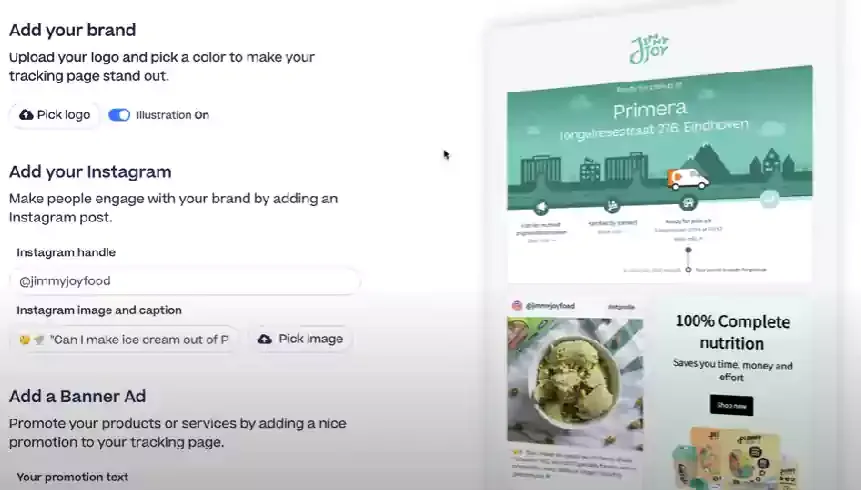

sitedmb@gmail.com